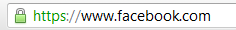Places that offer free wifi usually have un-encrypted (or open) wifi connections to make it easy for customers to connect. Unfortunately that also makes it easy for people to steal your information and even take control of your accounts. If you would prefer that didn’t happen then read on…
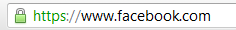 If you’ve ever done your shopping or banking online, you may have noticed a small “lock” icon appear in your address bar, or that the address bar has turned green. This indicates that your browser is using a secure connection (“HTTPS“) to communicate with the website and ensure that the information you send remains private by scrambling the information being sent from your computer to the website.
If you’ve ever done your shopping or banking online, you may have noticed a small “lock” icon appear in your address bar, or that the address bar has turned green. This indicates that your browser is using a secure connection (“HTTPS“) to communicate with the website and ensure that the information you send remains private by scrambling the information being sent from your computer to the website.
Without HTTPS your information is being broadcast in clear text, picked up by people nearby and can be used to capture your passwords or take control of your accounts.
Not all websites need to use HTTPS. Encrypted pages take longer to load and are more expensive to set up.
But if you’re using public Internet access points found at coffee shops, airports, libraries or schools sites, are being asked for credit card numbers or other personal information and don’t see a secure browsing connection then you need to just walk away. If buying something on that site is a must then do it at home where (hopefully) you have your access point secured with a password or, better yet, pay by check.
The good news these days is that most of your favorite websites such as Facebook, Gmail and Twitter have figured out that this is a big problems and now use HTTPS by default – nice work chaps!
 Since other systems let you log using Twitter it’s now it’s important to keep this account safe even if you don’t use Twitter much. It’s almost like having another set of keys lying around.
Since other systems let you log using Twitter it’s now it’s important to keep this account safe even if you don’t use Twitter much. It’s almost like having another set of keys lying around.